 |
|
Surface Design: Decal & Carbon Paper
Decal Paper and Printing
Visit our Facebook photo album!
In one of our summer classes we had lots of fun with laser print decals! And we also took lots of pictures, which we posted on our Facebook page with technique notes!
 |
These decals print only a black & white image, which will appear brown to sepia tone because it's the iron in the toner powder (which the laser fuses onto the paper) that all penetrates the glaze. You can fire them with cone 05 lowfire glazes or cone 6 mid-range glazes. They can also be applied on bisque, then tinted and glazed! There are tons of possibilities!
Click the photo at left to visit our photo album from this class on Facebook! |
*** You can use any Hewlett-Packard or Canon black-only laser printer to print decals. The toner powder for these printers contains enough iron to make an image that will survive kiln firing temperatures.
Print Your Own Laser Decals
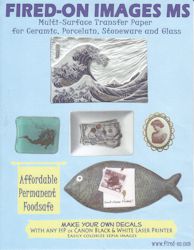 |
TP • $31.99
Transfer Paper
- Each pack contains 10 sheets.
- Step by step easy to follow firing instructions are included in with each pack of transfer paper.
- Fired-on images have been certified as lead and cadmium free, and are safe for use on dinnerware.
- As of 2019, a few NEW HP Black laser printers changed their toner formulation - make sure your toner contains either Iron Oxide or Ferrite to work with this process.
- Click here to check your HP cartridge number
- Click here for FAQ and troubleshooting link
|
Carbon Paper for Clay
Mayco Clay Carbon Transfer Paper
|
This exciting, fun decorating accessory from Mayco is specially treated paper for transferring designs or patterns to ceramic greenware and dried glaze or underglaze surfaces. Each package contains 12 sheets, and the sheets can be reused.
- Place a sheet of clay carbon transfer paper under the design or pattern you want to use.
- Trace or outline the design with a soft lead pencil or a ball stylus tool.
- The design will be transferred onto the surface without grease or oil residues which could repel colors.
- Any uncolored or remaining tracing lines will burn out during firing and disappear completely.
- OPTIONAL: Try using your printer to print your pattern or design directly onto the transfer paper.
- OPTIONAL: Transfer paper and laser decals make a great team! Print the same image, pattern or design on both. Apply the design using the transfer paper, use it as a guide for adding color accents, and then apply the decal.
|
AC230
12 sheets
per pack |
Buy 1 - 11 ... |
12+ ... |
$4.80 ea |
$3.84 ea |
|
|
|
